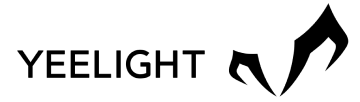The cause of LED light flickering is usually related to loose connections, circuit design defects, or the quality of the light source itself. This article will focus on the reasons why smart LED lights flicker, and how to avoid LED light flickering to ensure the stability and comfort of space lighting.
What is LED Light Flashing?
LED light flicker refers to the unstable light output that occurs when the LED light is turned on or off, which is manifested as rapid changes in brightness. LED light flickering can be continuous or sporadic, which will affect daily lighting quality and visual comfort.
Why Do LED Lights Flicker?

There are many factors that cause LED lights to flicker. You can troubleshoot the following to identify the cause of your LED lights flickering.
1. Incompatible Dimmer Switch
LED lights often require a specific type of dimmer that can handle low electrical loads. Traditional dimmers designed for incandescent bulbs may not provide stable power to smart LED bulbs, causing the LED bulbs to flicker. Switching to a dimmer that is compatible with LED technology can solve this problem.
2. Loose Connection
Flickering can occur if there are loose connections anywhere within the light fixture, switch, or terminal block. This includes loose light bulbs in sockets, bad wire connections, or faulty switches. Checking and tightening these connections can help eliminate flickering.
3. Voltage Fluctuation
LEDs are sensitive to voltage changes. If the voltage supplied to the LED is unstable, the light may flicker. This can happen when high-power equipment on the same circuit is turned on and off, causing voltage dips and spikes. Stabilizing the voltage or using a voltage regulator can help solve this problem.
4. Poor-Quality LED bulbs
The quality of LED bulbs varies greatly. Lower-quality LEDs may not have the necessary internal components to adequately manage voltage and current, causing flickering. The higher quality LED bulbs you can purchase ensure more consistent and reliable lighting.
5. Overheat
An overheated LED will also flash. This could be due to a poorly designed bulb, an insufficient heat sink, or an enclosed fixture that doesn't dissipate heat properly. Making sure the LEDs are well-ventilated and not enclosed in a tight fixture can help prevent overheating and flickering.
6. Driver Failure
LED drivers regulate the power received by the LEDs. If the drive is faulty or of poor quality, it may deliver inconsistent power, causing the LED to flicker. Replacing a high-quality drive can provide more stable power and reduce or eliminate flickering.
7. The Socket Is Dusty or Dirty
When dust or other dirt accumulates in the socket, the dirt may block the normal flow of electricity, causing poor contact. This poor contact may cause the LED light to flicker.
To solve this problem, the socket should be cleaned regularly to ensure that the internal contact points are clean and unobstructed so that electricity can flow smoothly and unimpeded. Use absolute alcohol or a special electrical contact cleaner to effectively remove dust and dirt from contact points.
8. LED Lights Are Aging or Damaged
LED lights generally have a long life, but over time they can also start to flicker due to natural aging or physical damage. LED lamp aging often manifests itself as a gradual decrease in light output and color changes.
In addition, damage to internal components, such as LED drivers or capacitors, can also cause flickering. Once an LED light shows signs of aging or damage, the best solution is usually to replace the bulb with a new one to ensure lighting quality and efficiency.
How to Prevent Lights From Flickering

In order to effectively prevent lights from flickering, you can usually take the following measures:
Choose high-quality LED bulbs and drivers: Choose LED bulbs from well-known brands, such as Yeelight. These bulbs are usually equipped with high-quality built-in drivers that can provide stable current output, thereby reducing flickering.
Ensure dimmer compatibility: If using a dimmer, make sure the bulb and dimmer are compatible. Choose a dimmer designed specifically for LEDs, which can better handle lower current demands and avoid flicker caused by compatibility issues.
Check and maintain circuit integrity: Regularly check that circuits and wiring are secure and free of corrosion or wear. Loose or aged wiring can cause an unstable voltage supply, causing lights to flicker.
Use a constant current LED driver: A constant current driver ensures a constant current to the LED bulb even when the power supply fluctuates, which helps eliminate flickering.
Avoid cheap, low-quality LED bulbs: Low-cost LED bulbs may use lower-quality electronic components that do not perform well at current management and can easily cause flickering.
Consider power quality: In areas with unstable grid voltage, consider using a voltage regulator or UPS (uninterruptible power supply) to stabilize the power input.
Install de-flicker modules: Special de-flicker modules are available on the market. These devices can be installed between the lamp and the power supply to help smooth the current and voltage, thereby reducing flicker.
The above-mentioned measures to avoid the flickering of LED lights, can effectively reduce or eliminate the flickering problem of LED lights and improve the lighting quality and visual comfort of your space.
Summarize
To sum up, the problem of LED light flickering can be caused by a variety of factors, including unstable power supply, incompatible dimmers, inferior LED drivers, and electrical interference. Understanding these problems and solving them for us can effectively improve the lighting quality of our spaces.
In addition, choosing a high-quality LED lamp is an important choice. You can choose your favorite product in the Yeelight store. They provide a variety of lighting products, including smart LED bulbs, smart light strips, etc., and they also provide 30 Days of the no-questions-asked money-back guarantee, which you can buy with confidence.
Related reading: How long do smart light bulbs last